In 2013, Facebook enabled Reply button in comments for both facebook pages and facebook profiles. But this reply button feature is applicable to profiles having more than 10,000 followers and later facebook removed it too and now facebook is giving reply button feature to only officially verified profiles. So now by following the below procedure, you can also get reply button for your facebook profile posts.
Here there are two ways to get Reply button in comments of facebook posts. One is by using two chrome extensions and another one is by using Inspect element in chrome facebook page.
But I`m showing you by using two chrome extensions method because it is much easy compared to chrome inspect element method.
Steps to get Reply Button in Comments for Facebook Profile Posts :
Step 1: Make sure that you are having the latest version of Google Chrome.
Step 2: Install the two below extensions on your chrome browser,
a) Manual Geolocation - Click Here to install this one.
Step 3: After installing both of them, click on Manual Geolocation extension icon near chrome menu.
Click on 'enable' link and Search as New Zealand. If you see the link as 'disable' then, it is already enabled for action, you just need to search for the location.
Step 4 : After enabling the Manual Geolocation extension, now you have to activate the Ultimate User Agent Switcher. Click on the extension icon and tick the 'Activate Now!!' box.
Step 5: Once you have activated, now go to http://touch.facebook.com and click on 'Check In' icon.
Step 5: Once you have activated, now go to http://touch.facebook.com and click on 'Check In' icon.
If you have followed all the above steps correctly, then the page will search for all locations near/in New Zealand. Select or choose any locations, For example “Coastlands Mall” and update status with privacy ''Only Me''.
Step 6 : Now, Go back to the normal facebook site in a new tab and update your status by changing ''Only Me'' to ''Public''. Test yourself by commenting and if everything was correct as above, then your profile has got a 'Reply' option in comments.
.PNG) |
| Reply button for Facebook Profile Posts |
I guess this post will be helpful to you all to enable Reply button in comments for your facebook profile posts. If you have any doubts or issues regarding this trick, leave your comment below
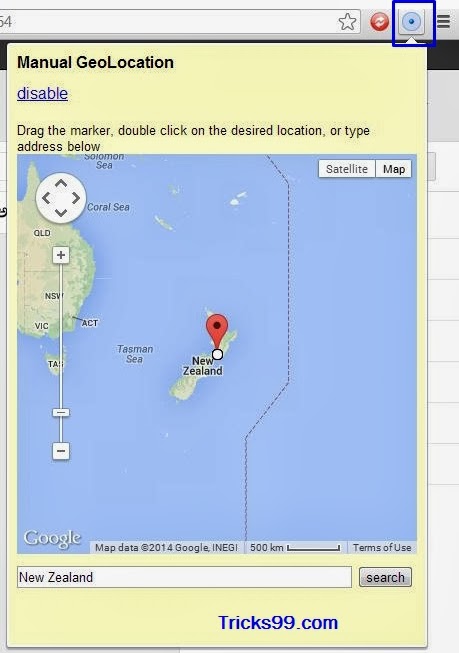

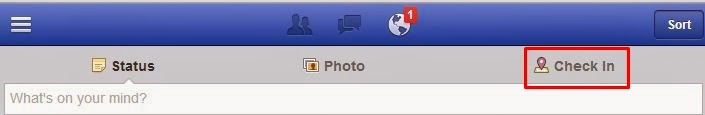
.PNG)
No comments:
Post a Comment